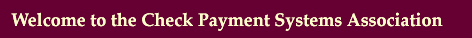
In This Section
What is the Enhanced Check Security Features Padlock Icon?
The Enhanced Security Features Padlock Icon is a small padlock symbol printed on the front and back of a check. The symbol looks like the following:
![]()
The addition of the Enhanced Check Security Features Padlock Icon is intended to provide an indication to all parties accepting checks that additional security features have been incorporated in the design of the check, the production process, or the materials being used. These additional features add complexity to the check document and make the check harder to change or reproduce. The addition of these features gives those parties accepting checks the opportunity to verify the authenticity of the check document being presented. However, it should be understood that the presence of these features alone will not necessarily guarantee the authenticity of the presenter or document, but they will provide an opportunity for the recipient to identify possible counterfeit or alteration activities that were not previously available.
Why was the Padlock Icon developed?
Check fraud is an ongoing concern. Some of the problem of check fraud has been brought about by the evolution of various printing technologies, enabling check fraud perpetrators to use computers and laser copiers and printers to "manufacture" checks. Members of the check printing and check payment industry recognized a need to enhance the security of the traditional check product against these forms of fraud.
What requirements must be met in order to use the Padlock Icon?
In order to use the icon, the Check Payment Systems Association requires designating the presence of a minimum of three (3) features that, either individually or collectively, defend against both alteration and counterfeiting (i.e. each of the features chosen shall protect against at least one method of counterfeiting and/or at least one method of alternation). These can be physical features, involving design or printing, or paper features, or a combination of both. Only overt security features that are visually detectable or are disclosed on the document itself can be counted toward fulfilling this requirement. Covert security features do not count toward fulfilling this requirement.
The Padlock Icon itself printed on the front of the check and its corresponding descriptive verbiage along with the padlock icon and warning box printed on the back of the document represents one feature. Thus, two additional features must be present and designated to satisfy the minimum requirement.
The Enhanced Check Security Features Padlock Icon is a registered certification mark of the Check Payment Systems Association. Use of the Enhanced Check Security Features Padlock Icon is authorized and controlled by the Check Payment Systems Association.
What additional types of fraud deterrent features may be used?
Check Payment Systems Association recommends three features that can be incorporated with little cost impact to the production of the check. These are:
- The use of some sort of micro printed data on the front side of the check document. This data consists of very small letters (less than 0.010 of an inch tall) that can be easily read through a magnifying glass, by which appear to the unaided eye to be dashed or solid lines. The preferred location of this micro printed text is the signature line. In the event the signature line cannot be micro printed, the second preferred area for this would be part of the check border. Micro printing on the back of the check is also recommended. The preferred location of this text is the Regulation CC line that separates the Payee Endorsement Area from the Subsequent/Returning Bank Endorsement Area. Other locations include the line that makes up the warning box border and the payee endorsement line.
- The printing of some type of security screen on the back of the check document. This security screen is very light with reversed text not easily duplicated by either a color copier or scanning/laser printing. This feature can be printed through the application of low percentage screens in combination with "dropout inks." The appropriate combination will result in the text being "invisible" to a significant percentage of the current population of copiers and scanners.
- Printing of the account number on the document beneath the fractional routing symbol. This feature is intended to identify the client's account number in the event of a returned NSF document, where the MICR line has been altered (by hole punching) to prevent reintroduction of this document into the processing stream. It also serves to highlight possible differences between the MICR account number and verification account number, which could indicate fraudulent alteration of the MICR line for criminal purposes.
There are other security features that can be incorporated into graphics, the text and layout features that appear on a check. Additionally, physical check security features can be incorporated into the design elements of a check using special inks applied by different print methods and by the use of special check papers. For more information on these features, refer to ASC X9/TG-8 2002, Check Security Guideline, and ANSI X9.100-170-2010, Check Fraud Deterrent Icon. These documents are available for purchase from the websites of the American National Standards Institute or the Accredited Standards Committee X9, Inc.
Who can use the Padlock Icon?
The Enhanced Check Security Features Padlock Icon is used to denote incorporation of enhanced check security features in check documents. It is a certification mark of the Check Payment Systems Association. The Check Payment Systems Association publication Guideline for the Use of the Enhanced Check Security Features Padlock Icon describes the requirements for use of Padlock Icon and includes the application that must be submitted by check printing companies wishing to be certified for use of the Enhanced Check Security Features Padlock Icon. The submission of an application signifies that the applicant agrees to comply with the requirements of the CPSA Guideline for the Use of the Enhanced Check Security Features Padlock Icon and ANSI X9.100-170-2010, Check Fraud Deterrent Icon, on all documents on which the Enhanced Check Security Features Padlock Icon is printed.
| Check Payment Systems
Association 2001 K Street NW, Suite 300 Washington, DC 20006 |
Phone: (202)
367-1144 Fax: (202) 367-2144 |